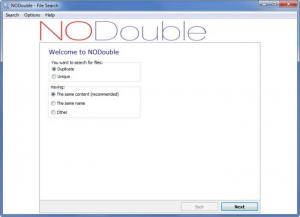NODouble
1.2.5
Size: 2.74 MB
Downloads: 3239
Platform: Windows (All Versions)
To recover disk space, you could remove the files you no longer need, uninstall the applications you no longer use, and get rid of duplicates that needlessly take up space. You can do that last bit with the Futixu-developed application NODouble. This application will help you locate files that have the same name as well as files that have different names but the same content.
You can install NODouble on top of Windows 7 and other earlier editions of the Microsoft-developed OS. To install the application, you need to download a 2.7MX executable and run it. When you do so, you will be presented with a setup wizard that asks you to pick between English and French and invites you to pick the installation directory.
In the upper left hand corner on NODouble’s interface you will find a traditional File Menu. Below, in the “Welcome to NODouble” pane you will see options for starting a search for duplicate files.
The first thing the application asks is if you want to find duplicate or unique files. Select “Duplicate” and you will get to choose if you want to find files with the same content or with the same name. Select “Unique” and you will get to choose if you want to find files with the same unique content or unique name. It must be mentioned here that by selecting the “Other” option you can access some advanced settings that NODouble will take into consideration when searching for duplicates.
Once you’re done with instructing NODouble what you want to find, hit the “Next” button and you can tell the application where to search. All that’s left after that is to hit the “Search” button and let the application do its thing. With a clear overview of all the duplicate files on your system, you can choose what you want to do next: remove the duplicates or move them to another location.
NODouble is free to try; the trial version will let you perform a maximum of 10 searches.
Easily uncover the duplicate files that eat up disk space with the user friendly and efficient NODouble tool.
Pros
In no time at all you will have the application up and running on your PC. Choose what sort of files the application searches for, specify where the application will look for these files. NODouble will present you with a detailed list of duplicate files. You can easily delete these duplicates.
Cons
The trial will not perform more than 10 searches.
NODouble
1.2.5
Download
NODouble Awards

NODouble Editor’s Review Rating
NODouble has been reviewed by George Norman on 31 Jul 2012. Based on the user interface, features and complexity, Findmysoft has rated NODouble 4 out of 5 stars, naming it Excellent